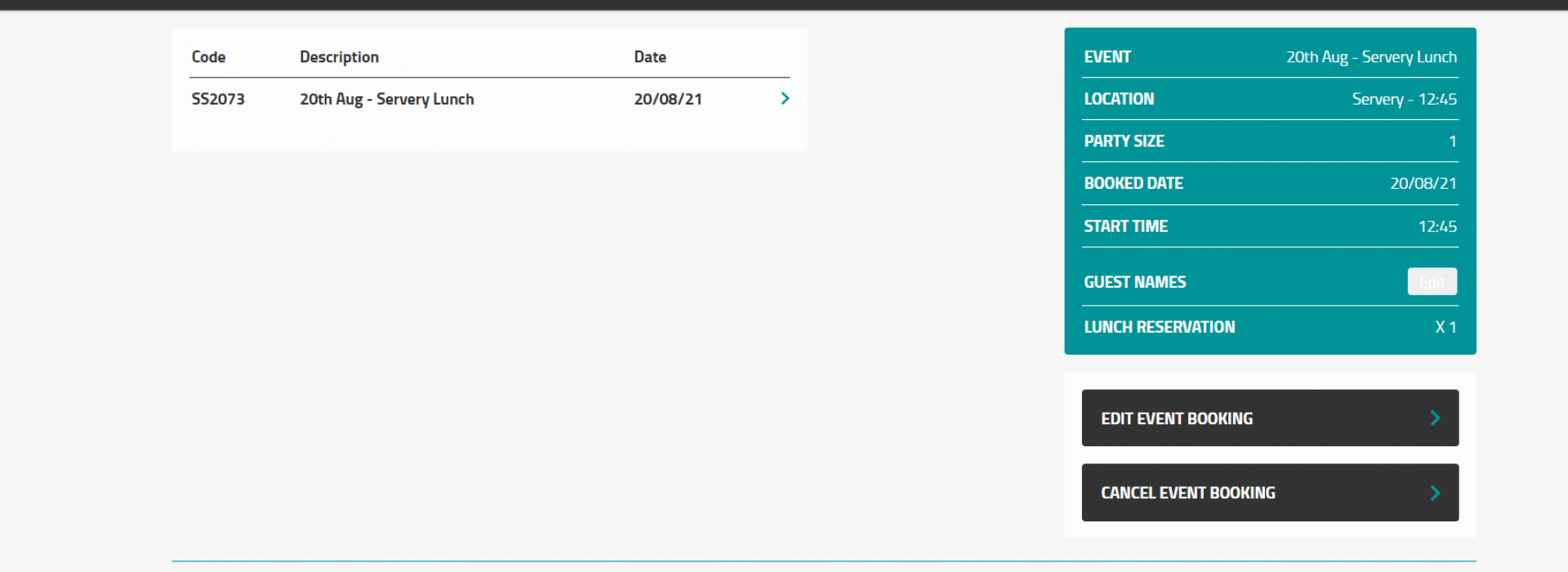Breadcrumb
If you need to edit or cancel a booking you have made on Upay, you can do so by following these steps:
- Login to Upay
- Select ‘events’
- Select ‘view active booking ‘ (located at the bottom of the page)
- Select the event you need / wish to edit
- Proceed to the final page and enter your notes in the special requirements box and click ‘place booking’
how to edit or cancel an existing booking
N.B - bookings placed using a credit or debit card (instead of directly through your Upay account) cannot be edited or cancelled. To do this, please contact events@pet.cam.ac.uk