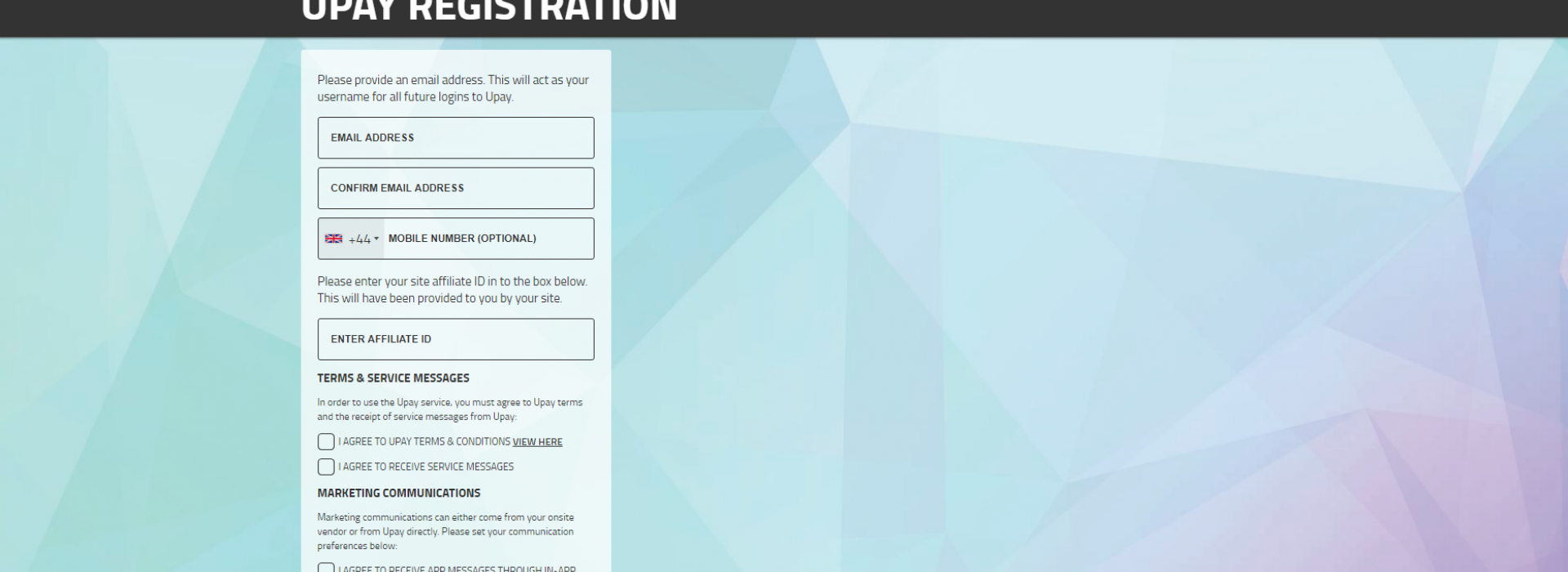Breadcrumb
To set up a Upay account
To set-up a Upay account, please follow the steps beneath:
- Go to https://www.upay.co.uk
- Click on the register button shown
- The Company Affiliate ID is: PETERHOUSE
- Your email address is your @cam address (eg abc123@cam.ac.uk)
- Agree to the terms and conditions (you must select the top two as shown) and any of the marketing preferences you wish to receive. – N.B. you will not receive any spam emails by selecting the top two options. These are simply their terms of use and allows them to inform you when the site may be down, owing to updates etc.
- You will then be asked to enter your User ID to confirm registration. Your user ID is your CRSid (the first part of your @cam address). If you do not know this, please contact (helpdesk@pet.cam.ac.uk) for assistance. You do not need to enter a card number
- Click the next button and you should see a confirmation page, informing you your account has been created
- You will then receive a confirmation email, which will contain a link for you to follow, in order to activate your account. This must be done before you can sign in and use your account
- Once you have set up your account, you will be able to access Upay either via the website, or via the mobile app.
How to set-up your Upay account and purchase tickets
Pre-paid Top-up System
The College is operating a pre-paid top up system for all students. At the start of each term your Upay account will be credited with an amount equal to the minimum spend requirement and this amount will be charged to the corresponding College bill issued prior to the start of each term.
You can add money to top-up your account on the Upay website, using a debit or credit card.
Select either:
Auto top-up: specify an amount to add automatically when your balance is low;
Manual top-up: get an alert (sms, email) when your balance is low to remind you to top-up.
Guest top-up allows a third party (such as a parent) to add money direct to your account. They just need to know your CRSid., eg. xyz123. They do not have access to your expenditure.
Refund of balances held at the end of the course
If you have any money left on your Upay account when you have completed your course at Peterhouse you are able to request a refund online. This can be done by logging into your Upay account and choosing account closure. There will be an option to request a refund of the outstanding amount to the debit/credit card you have previously used to top-up. Please note that this refund is limited to £20. In the unlikely event that you have more than £20 on your account when you leave, you will need to contact the Accounts Office on studentbills@pet.cam.ac.uk to request a refund. Please see note below, in Section 6, regarding the Minimum Spend Requirement. Your Upay account will be closed down 16 months after graduation and any unclaimed balances will be donated to the Amalgamated Clubs at Peterhouse.